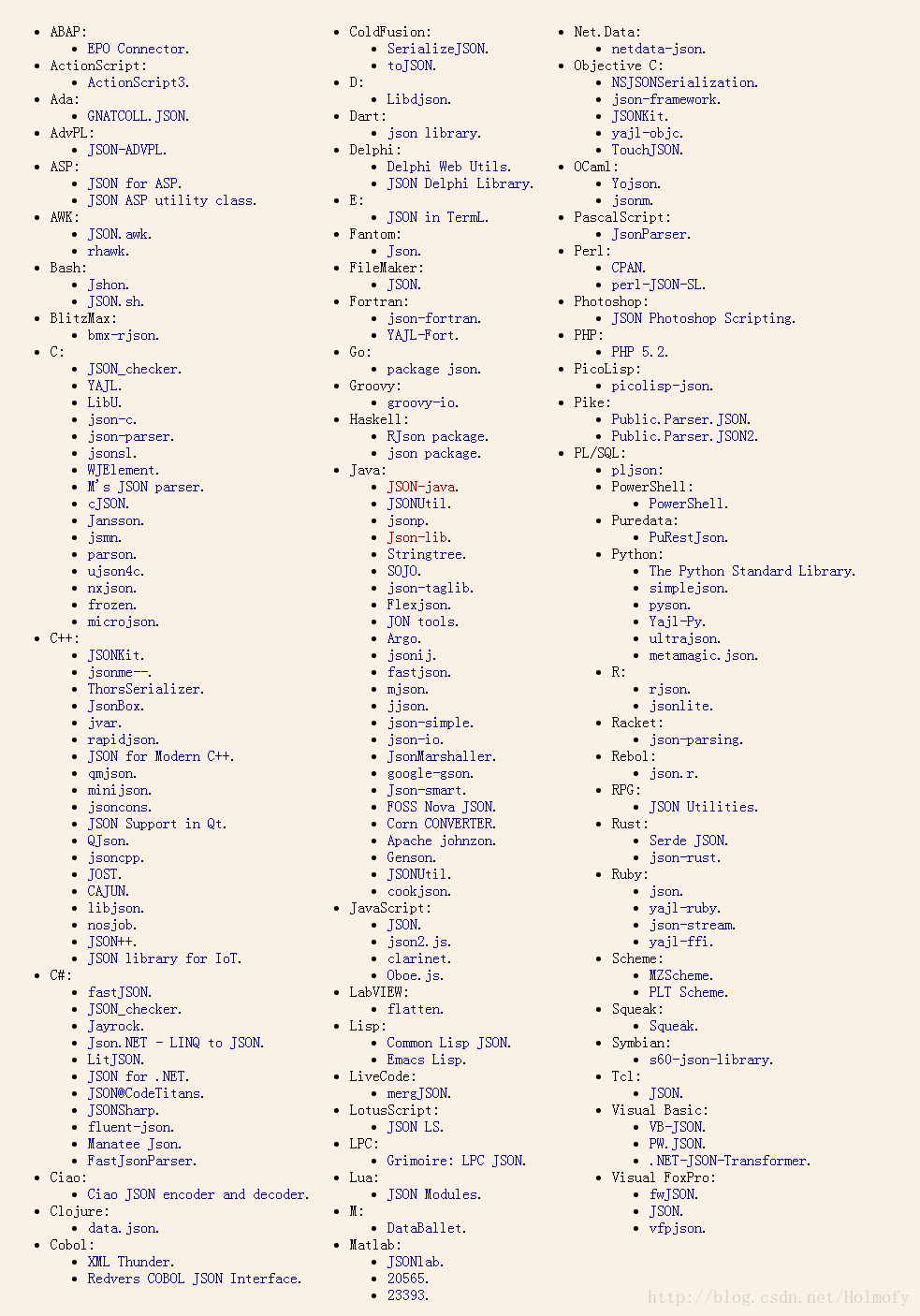Gson简介
json因其轻量、高效等特性,而被广泛用作移动开发的信息交互的载体。
我们知道AndroidSDK提供了org.json工具包来解析Json数据,但是仍然避免不了解析过程中的一系列重复工作。所以就出现了许多第三方JSON解析框架。JSON官方网站也给我们列出了在各种语言中JSON的解析策略:
可以看到java语言中解析JSON的库有很多,但由于移动设备硬件与软件等各方面的因素,在这些库中比较适合用于移动开发的主要有Gson和FastJson。
今天我们先来介绍以下Gson。
Gson是Google自家开发的,所以Google也极力推荐使用这个库来解析JSON数据。
Google自己是这么说的:已经有一些开源项目可用来将Java对象转换成JSON,然而这里面大多数需要你在Bean类中添加Java注解,很多时候需要你自己去写Bean对象,而且大多数也不支持Java泛型。所以Google开发Gson有以下几个开发目标:
1.提供超简单的toJson()和fromJson()方法来实现Java对象与JSON对象的相互转换。
2.允许不可变对象与JSON之间进行相互转换。
3.支持Java泛型
4.支持任何复杂的对象(深层包含与泛型)
添加Gradle依赖
1 | compile 'com.google.code.gson:gson:2.8.0' |
下载地址:
Github:https://github.com/google/gson
MVN:https://mvnrepository.com/artifact/com.google.code.gson/gson
API文档
http://www.javadoc.io/doc/com.google.code.gson/gson/2.8.0
GSON的使用
- 创建Gson对象
调用构造方法new Gson(),或者使用GsonBuilder类构造Gson对象 - 调用toJson()或fromJson()方法
Gson对象中toJson()方法用来序列化,fromJson()方法用来反序列化
示例
1、基本类型
1 | // 序列化 |
2、简单Java对象
1 | class BagOfPrimitives { |
** 注意: **
1、序列化的Java对象不能包含循环引用(内部类的字段是外部类的引用),因为这样会导致无限递归
2、默认情况下,当前类以及父类的所有字段都将被序列化
3、Java对象的字段被标记为transient,那么默认下情况该字段将不被序列化或反序列化
4、序列化时,默认会跳过值为null的字段;反序列化时,JSON中没有java对象对应的字段则值为空
5、字段是synthetic的,该字段将不被序列化或反序列化
6、可以使用@Expose注解来设置是否序列化类中的字段
7、可以使用@SerializedName注解设置序列化或反序列化时的key,其中alternate可以设置反序列化时备选的key
上面所说的默认情况,可以在使用GsonBuilder创建Gson对象之前进行设置。比如
serializeNulls():用来配置是否序列化值为null的字段
disableInnerClassSerialization():调用该方法后Gson对象将不会序列化内部类
setDateFormat():设置Date类型的序列化格式
…
3、嵌套对象
Gson可以反序列化静态内部类,但是不能反序列化普通的非静态内部类,因为它们构造对象时需要传入外部类对象的引用。所以反序列化时要么使用静态内部类,要么为非静态内部类定义一个InstanceCreator(Gson中已经提供了该接口)。比如下面的例子:
1 | public class A { |
由于B类是内部类所以Gson不能将{“b”:”abc”}反序列化成B的实例。需要反序列化B类则需要将B类指定为静态内部类。另一种解决方案是为B类定义一个InstanceCreator。
1 | public class InstanceCreatorForB implements InstanceCreator<A.B> { |
后者虽然可行,但是Gson不推荐使用该方法。
4、数组
1 | Gson gson = new Gson(); |
5、集合对象
1 | Gson gson = new Gson(); |
6、其他特殊情况
Collections集合的局限性
Gson能序列化任意的集合对象,但是不能反序列化,因为序列化成字符串不需要指定生成结果的类型,相反,反序列化时,使用哪个集合必须是指定的,泛型也必须是指定的。
1、泛型的序列化与反序列化
当你调用toJson(obj)时,Gson会调用obj.getClass()获取字段信息来序列化。类似地,在fromJson()方法中你可以传入Obj.class来指定你要实例化的对象。但是,如果对象是泛型(比如说Collections集合),由于泛型对象的Java类型擦除(Java Type Erasure)而丢失类型信息。
1 | class Foo<T> { |
上面的代码无法将value解析成Integer类型,因为Gson调用foo.getClass()来获取类信息返回的是原始的Foo.class。也就是说Gson无法知道这是一个Foo<Integer>对象。
我们可以通过指定正确的泛型参数来解决这个问题,Gson提供给我们TypeToken类,我们可以创建一个匿名内部类对象,该类中getType()方法可以获取完整的泛型参数。
1 | Type fooType = new TypeToken<Foo<Bar>>() {}.getType(); |
2、序列化与反序列化混合类型的集合
某些时候可能需要处理包含混合类型的JSON数组,比如:[ 'hello', 5, { name:'GREETINGS', source:'guest' } ]
与之等价的集合对象如下:
1 | class Event { |
上面的collection对象可以不做任何处理使用toJson(collection)来序列化
但是你调用Gson.fromJson()方法反序列化,得到的结果可能不是你想要的。Gson.fromJson会要求你提供一个明确的集合类型。比如你在这里调用Collection c2 = gson.fromJson(json,ArrayList.class),它会将5解析成字符串”5”,将 { name:'GREETINGS', source:'guest' }解析成含有两个元素的map映射。
这个问题,Gson提供了三种解决方式:
(1)、使用Gson的解析器:底层基于流的解析器JsonReader或基于文档树的解析器JsonParser,然后再使用Gson.fromJson方法解析数组的每一个对象。
(JsonReader和JsonParser类似于XML的SAX和DOM两种解析方式)
这是首选的方法。示例如下:
1 | public class RawCollectionsExample { |
(2)、在使用GsonBuilder创建Gson时为Collection.class注册一个类型适配器(TypeAdapter),这个适配器用于将数组的每个成员映射到合适的对象中,这种方法的缺点是,使用该Gson对象解析其他Collection对象也按照该适配器指定的方式进行反序列化。注册方法如下:(其中TypeAdapter需要自己实现)
①使用GsonBuilder创建Gson对象时设置Gson gson = new GsonBuilder().registerTypeAdapter(Collection.class,TypeAdapter).builde();
②也可以使用@JsonAdapter注解对class设置相应的类型适配器
1 | //使用JsonAdapter注解自定义序列化 |
- 3、与第2中方法类似,只是这里不使用Collection.class注册,而使用其他自定义类来注册,比如MyCollectionMemberType.class。然后再使用fromJson() 与 Collection
的TypeToken。这种方法只适用于JSON数组作为顶层元素出现,或者将出现Collection的字段改为Collection 。
3、自定义序列化与反序列化
有时候默认的表示方法不是不能满足你的需要,这经常出现在类似于Date,Point等特殊类型上。你可能需要将Data序列化成”YY-MM-DD”这种格式,或者将Point序列化成”(x,y)”这样的字符串,而不是将它们分为多个int存储。这个时候就需要在创建Gson对象时对这些特殊类型进行以下处理:
- 1、JSON序列化器(Json Serializers):对该类型对象自定义一个序列化方法,用于将该对象的实例转换成JSON字符串。
- 2、JSON反序列化器(Json Deserializers):为该类型自定义一个反序列化方法,用于从JSON字符串创建该类型的实例。
- 3、实例创建器(Instance Creators):用于创建JSON对象,如果该对象有无参构造方法或者反序列化器,则实例创建器可以不需要。
1
2
3
4
5GsonBuilder gson = new GsonBuilder();
gson.registerTypeAdapter(MyType.class, new MyTypeAdapter());
gson.registerTypeAdapter(MyType.class, new MySerializer());
gson.registerTypeAdapter(MyType.class, new MyDeserializer());
gson.registerTypeAdapter(MyType.class, new MyInstanceCreator());示例
1、序列化器
下面是一个Date的自定义序列化器1
2
3
4
5
6private class DateSerializer implements JsonSerializer<Date> {
public JsonElement serialize(Date date, Type typeOfSrc, JsonSerializationContext context) {
//将日期序列化成 YY-MM-DD的格式
return new JsonPrimitive(date.getYear() + "-" + date.getMonth()+ "-" + date.getDay());
}
}
当Gson序列化碰到Date对象时,它就会调用DateSerializer.serialize()方法
2、反序列化器
1 | private class DateDeserializer implements JsonDeserializer<Date> { |
当Gson反序列化JSON字符串片段会调用DateDeserializer.deserialize()方法来实例化Date对象。
3、实例创建器
当反序列化对象时,Gson需要创建类的实例,所以这个类最好是有一个无参构造方法(不论是public或private)
显然,实例创建器是为那些没有无参构造方法的类创建对象的。
1 | private class MoneyInstanceCreator implements InstanceCreator<Money> { |